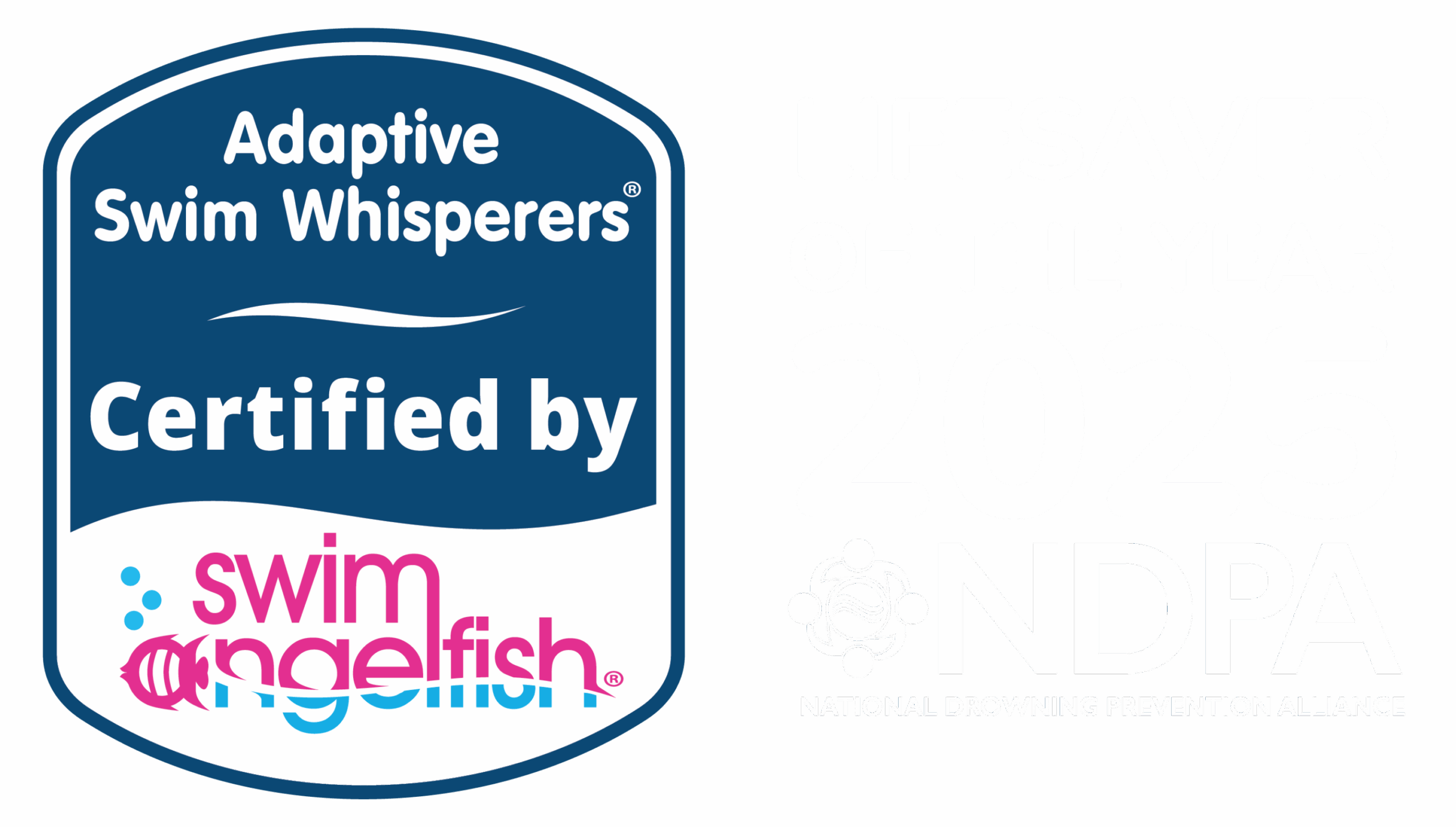Quick Overview
Time: 30 mins
Use a waterproof visual schedule, incorporating the Picture Exchange Communication System (PECS), to enhance adaptive swim lessons by providing visual support throughout the lesson plan.
How Does It Work?
This aids in communication and comprehension for participants, allowing for a smoother learning experience. Over time, the goal is to gradually reduce reliance on visual supports as swimmers gain confidence and proficiency in the water.
Read our Blog for support on How to use Visual Schedules to Help Swimmers with Autism, Anxiety, & More.